“I’m so glad to be on this trip with you guys,” a fellow blogger told me recently. We had just received our orders and no one was eating. Instead, we were busily snapping pictures of the food. “My family rolls their eyes at me when I do this.” We all nodded our head in agreement as we snapped more photos. I returned home from the four-day trip with hundreds of photos. And, that’s not all. My computer is full of photos from places I’ve visited. Of course, I also have lots of photos of the baby because…memories. Sometimes people ask me if they can see photos of my trips. Or perhaps they are coerced into seeing photos of the baby. I have to pull out my computer and search for the photos I want. Now there is an easier way to share with Amazon Fire TV.

Thanks to Amazon for sponsoring this post.
Using the new Amazon Fire TV Stick is easy. Side note: If you are not the person in the family who usually hooks up these things, refer to the enclosed instructions. It will walk you through the process step by step. Basically, I only had to add the extender to the Fire Stick, plug it into the HDMI port on the television, attach it to the power adapter and plug it into the wall socket. I added batteries to the Alexa Voice Remote, connected to my internet and was good to go.

The Amazon Fire TV Stick allows me to stream my favorite shows from Netflix, Hulu, and Sling (note: these services are an additional monthly charge) and many more sites. If you have Amazon Prime you can watch thousands of movies and TV episodes as well as listen to Prime Music. The kids can play games and, my personal favorite, I can stream my Youtube Playlist while I clean. There’s nothing like entertaining the family with my singing skills. Ahem.

But, the best part is the ease with which I can share my photos. Amazon customers can view and search for their photos and photo albums with the Alexa Voice Remote and the Prime Photos app on their Fire TV. If you are a Prime member, you can also search for people, places, and things. Simply use phrases like, “show photos of cats,” “show photos of Georgia,” or “show photos of Jenna.” It’s so much easier than searching through folders on the computer. The Prime Photos Fire TV app has a lot of cool features you can check out here. I’ve been able to change my screensaver to a picture of the baby.

It’s easy to share some of my favorite vacation photos like these.
Of course, all Prime members get unlimited photo storage, as well as 5 GB digital storage for other files and videos. Plus, storing my photos online with the free Prime Photos apps keeps them safe. No worrying about my computer crashing and losing all my photos! Now, you can relax on your living room couch and flip through your photos and personal videos on the biggest screen in your home using your Alexa Voice Remote.

Did I mention the Amazon Fire TV stick is portable? It’s perfect for travel or college dorm rooms. Won’t my son be thrilled when I come to visit him at school and bring tons of pictures of the baby and my travel photos? Hint: He’ll probably try to start streaming other content as soon as I leave the room. At least a mom can try!
Have you tried the Amazon Fire TV Stick? What is your favorite feature?
Don’t miss a chance to win prizes! The Enter to win a 1st prize of a $500 Amazon gift card, or one of five $100 Amazon gift card 2nd prizes. Full terms and conditions can be found here. Enter below!
a Rafflecopter giveaway
Amazon, Prime Photos, Fire, Amazon Fire TV and the associated logos are trademarks of Amazon.com, Inc. or its affiliates.
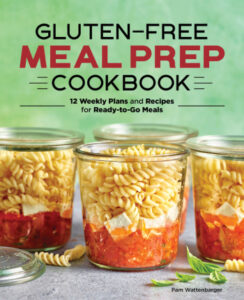


I am letting my husband know about this and we can see if this will work for us. If this will cut our entertainment costs, then why not! I just love how technology gives us so many options nowadays.
We LOVE our Firestick! We use it a ton – it’s awesome to have and works wonders! Loving that giveaway – it’s a great one!
Oh wow! This is awesome! What a really great giveaway. I hope I win.
This is so cool! I’m a Prime member but haven’t used Prime photos much but this is definitely an incentive to start!
I have had my eye on a firestick for a long time! All of my friends have one but me.
I have wanted one of these forever so I can stream Daniel Tiger for my toddler. Is that a dumb reason for desperately wanting one?
Looks like a great device to have. We’re contemplating on ditching the cable TV too, because we don’t get to use it as often. I’m going to seriously look into getting an Amazon Fire Stick.
I think I really need a Fire stick. I need some new material to binge watch.
My mom has been wanting an Amazon Fire TV Sticks and it’s what she’s getting for christmas. She just doesn’t know it yet.
Oh this is so cool! I bet my daughter would love if I bought that, she has been asking about it!
My dad bought a firestick. If I watched more TV I would consider it possibly in the future.
I have read reviews about this Fire Stick before, but we haven’t gotten one. I did not know there were so many things you can do with it, I only thought it was for Netflix or something. Thanks for the more detailed review of the product. We ‘re going to seriously consider getting one now.
We got rid of cable a year of so ago. Amazon to the rescue! I love that I can still binge watch all my favorite stuff and it’s super easy to use!
I have been thinking about trying Amazon Fire, and I think I am sold now! That is really awesome that I can share and view my photos! I have so many, and this would be so convenient. Getting Amazon Fire would also let us finally cancel cable!
Wow that’s a lot of things from a tiny gadget! Now I want a Firestick. Great for travel!
We got a Firestick recently and LOVE it! Seriously, don’t know how we lived without it before now!
I’d like to relive our family’s Caribbean cruise by watching it on the Amazon Fire Stick. Our son still talks about it 2 years later.
I would love to have this, it’s perfect because I usually watch from Netflix and Hulu. It’s more convenient plus it has features that I can make use of, like that 5gb storage space!
It reminds me of the chromecast but it has so many more features. I think it’s a must have if you love streaming your fave shows from those networks. It’s definitely easy to install!
This is so cool! I would love to have one of these to see the ton of family photos I have.
I think I may have to put one of those on my Christmas list! I am sure I would love it!
We don’t have any Amazon Fire TV Sticks. I do know someone that has one that absolutely loves it.
The Fire Stick is such an awesome thing to have on hand. I recommend them to friends all the time.
We have a FireStick and LOVE it! I’ve been considering an Amazon Fire TV and didn’t realize it could do so much! WOW!!! Thanks for the info.
We have three Amazon Fire Sticks, since we cut our satellite recently. I love them. I haven’t set up the photos feature quite yet, but I should.
So cool, we have one, but I haven’t set it up yet. I need to! I know I’ll love it since I tend to love all things Amazon.
I have an Amazon Fire TV thingy but have yet to set it up. This makes me want to upgrade ours now.
Haha I totally do that too. I take pics of my food before eating it. My family laughs at me about it lol.
I’ve been wanting to do this. I have so many photos I need to upload from my phone. Thanks for walking me through the process.
Heard about the fire stick wasn’t sure how it worked. Will have look into this more
I hear so many amazing things about the amazon fire, I really wish I could get it here and use it. Sounds like something worth having.
I love my Firestick! But I haven’t tried searching for photo’s with it yet. I know it’s there, but I’m all about my Netflix on it! lol. Thanks for sharing! I’m going to have to branch out with it and stop staying in my bubble!
That’s pretty awesome. I didn’t know you could search for photos with Amazon Fire TV.
We have one of these, and it. Is. Awesome. It makes things so much easier, and we have an absolute ton of choices!
My husband was just talking about getting one of these. I Am thinking that it would make a nice Christmas gift for him.