Blogging looks so easy. Write a few posts, schedule them and voila! Instant success. If only… For every blogger that becomes an instant overnight sensation, there are tens of thousands of smaller bloggers toiling away everyday. When I began blogging I was a new to homeschooling mom who had quit my teaching job. I loved my kids, but even though we were active in the local homeschooling groups, I missed adult interaction on a regular basis. Slowly, along the way, my kids grew older and did less cute things for pictures and posts. I decided to start a new blog and completely change the focus. But, where to start? I had no idea. I joined a several blog forums and began looking for ideas. I discovered certain blogger forms I made with Microsoft Home Office 365 made my life so much easier. Here’s some blogging tips I learned over the years.

1. Write a set of blogging goals each year. Decide what you want to accomplish for the year. Whether it is making X amount of money per month, doubling your twitter followers or changing your blog topics to what you are passionate about, find at least five goals and write them down. Seeing them on paper makes them stick out. Plus, you can have the satisfaction of checking them off when you accomplish them. I made a blogging goals form using Word and keep it stored on my computer to see my progress each month.
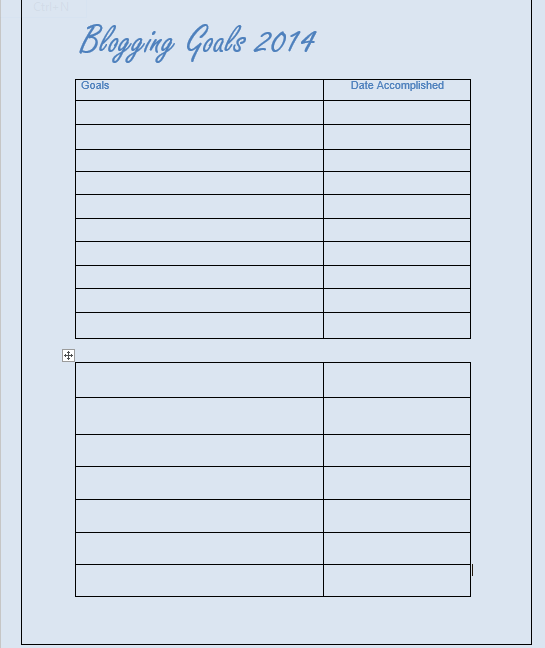
2. Make a blog calendar. It’s happened to all of us; life gets complicated, we get busy and boom! A deadline is missed. I found that I can keep track of everything much easier if I have an online calendar available. I created one with Excel and write down post ideas, due dates, conference calls, twitter parties, whatever. This makes it easy to plan my week with a glance. Just make sure you write down the correct deadline or it won’t help.
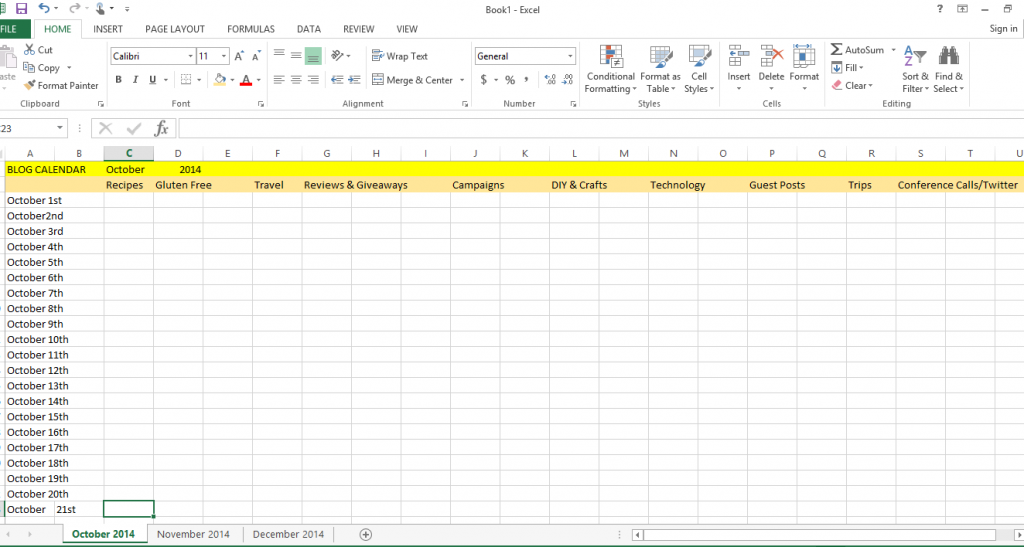
3. A Social Media Password Sheet. With all the social media available these days, it is almost impossible to remember all my passwords. I used to spend a lot of time resetting my passwords because I forgot them on a regular basis. Finally, I made myself a Social Media password sheet and printed it out. Note: It’s important not to store this one on your computer in case of hackers! I filled in all my info and have it on hand for memory lapses. Plus, it’s easy to print out a new sheet whenever I change my passwords.
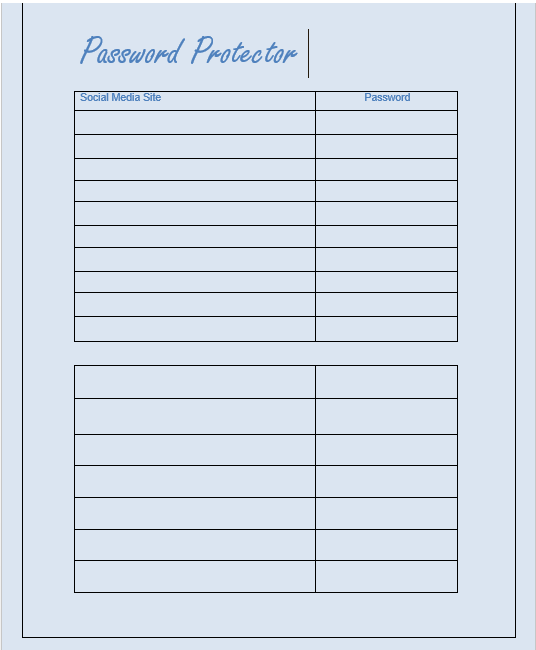
Have you tried the new Microsoft Office 365 for Home? It’s available online and allows you to access documents from anywhere, including mobile. Working on up to five devices, it included all the favorite features we expect from Microsoft, including Word, Excel, Power Point, One Note, Outlook and Access. There’s also a bevy of free templates online at the Microsoft Office 365 website.
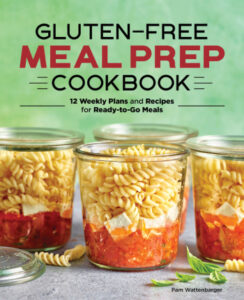


I really like microsoft office because I use it daily and it’s easy to use. Thanks for the great contest!
I like that you can use it on your mobile devices not just your computer.
I just opened a brand new company and can SO USE THIS!!!
Word document is my favorite feature, I use it for my writing.
Word is my favorite feature.
my favorite feature is powerpoint and word.
My favorite Microsoft Office feature is a toss up between word and powerpoint, because I help my niece do a lot of reports for school.
My favorite feature is that I can access my files from any computer it makes it very useful for home and business
I like that it has both powerpoint and word in it. Those would come in handy as a college student.
My favorite feature is that the program could be used across multiple devices simply by logging into your account.
I like the calendar and the spread sheets for work.
I love the Easy access on multiple devices, and the large amount of storage on the Microsoft Cloud.
I love how easy it is to format charts and tables. Thank you so much for the chance to win this.
My favourite Microsoft Office Feature is word and the power point features.
I like the money management.
My favourite Microsoft Office Feature is word.
I like that Microsoft support is included for free. That is always a plus.
I like using MSO for all my word documents.
microsoft word is the absolute best program you can use to write essays
My favorite feature of Microsoft Office is OneNote. I love being able to save any web page and view it later.
I love all the features, since they all can help me with my blog and daily life. I use a lot of excel and word, when I studied I use Note , now not so much, but I plan to start studying next year so I will start using it again lol. Oh Also I love doing my own calendars 😀
MS Word
I love the 1 TB of online storage
I like that my whole household can use the subscription and that we can access it from anywhere.
I love Microsoft Excel to prepare my yearly tax records for the CPA.
I love Word. I do a lot of projects for work in it.
I like that I can store documents in the cloud and pull them up on multiple devices. Sure is handier than having to remember to take the usb drive with me.
I like that you can have it on up to 5 devices. Thank you
my wife uses the word all the time.
My favorite is the excel, I create a lot of spreadsheets.
oh wow, this would help. i’d love to create one of the social media password minders.
oh wow…this would help!
I love that I can use this on different devices instead of having to purchase more than one. It makes it very convenient.
I miss Microsoft Office, I used it at my last job and I had in on my laptop but since my laptop crashed I haven’t used it- my new pc doesn’t have it. I always used Excel for spreadsheets.
Kathryn C
I like the sharing feature.
I like that I can share it with other members in my household and I can put it on other devices that I have. Perfect for on the go!
I haven’t tries the new Office, but the templates look so cool! They’re are so many!
My favorite feature is the powerpoint.
I primarily use it for excel forms
The automatic updates, keeping me current with all of the features.
I like that it allows you to access documents from anywhere, including mobile.
The fact it works with mobile devices will really come in handy!
I like fact that a Microsoft office subscription can be shared among four family members.
I love that the Office apps are available for both iPhones and Windows Phone so you can edit and share your docs across all of your devices!
My favorite feature is spreadsheets. I can’t live without them.
My favorite feature is power point cause I use it for school .
Word has always been my favorite application. Writing html, documents, making anything from sign to tables to reports to resumes. It’s versatility is hard to beat.
I like that it can be shared with up to 4 family members.
I love I can use with my tablet and phone great feature
my favorite feature is the social media password sheet.
My favorite feature is Power Point.
I need this in my life! I just got a new lap top and it doesn’t have any software. Microsoft office is on my must have list!!
I like using MS word for writing business and personal letters.
I love that I can use it on my tablet now, that will be great for on the job!
I love Microsoft Office’s word processor. My new computer doesn’t have Microsoft Office like my old one did, and I miss it so much.
I really enjoy Microsoft Word, since I’m retired I’m trying to complete resumes to help me find a job and Microsoft office has always been great for this purpose, but my subscription ran out and right now I can’t afford it
I love Word. I like to use it to create greeting cards and flyers. I really need to update my version of Office.
i love that it can be used on mobile devices. finally caught up with the times!
Pingback: Microsoft Office 365 Giveaway | Just Sweep
My favorite is the calendar. Thank you for the chance to win !
My favorite feature is the calendar.
I’m a list-maker so the documents are a god-send!
Powerpoint is the most useful and interesting feature to use.
My favourite Microsoft Office Feature is word because of all it allows you to do in projects for the kids!! I love that you can add videos to projects and though I do not know how to do it completely the kids do and it makes their projects look so very cool!!
M
I have been using Microsoft Office (Word especially) since it was first developed for the Macintosh (the original one). I switched from Visicalc and Multiplan to Excel once it was good enough. What I like about Office 365 is the 1 TB cloud storage, access on all my pc’s and constant automatic updates. Right now I am still using Office 2007 and once I get my disability approved so I have an income again, I am signing up for the Office 365 subscription anyway.
I used to have MS Access (database) and I miss not having it.
my favorite feature is Excel’s pivot tables – makes my task really easy
I try to keep a calendar in my head and it doesn’t work. I really should give an excel sheet a try like this. I also need to keep track of earnings. Smart thinking here!
Great organizing documents – I am SO bad at my calendar, I really need to get better at that! I could definitely learn a thing or two from you!
This is awesome! I like that it allows you to access documents from anywhere, including mobile devices.
Yup! Have to stay organized in order to get things done on your blog! Thanks for sharing your resources.
I am in love with Power Point. I use it for everything!
Microsoft can be a great tool for Bloggers. I also use Google Docs for sharing. Great post thanks for sharing.
My favorite feature of Microsoft Office is how convenient and multifaceted it is. I can write documents, create slideshows, and send emails. I love that! Microsoft Office for the win.
These forms are essential to be organized when blogging. I’m really thinking of creating a binder with all of these resources.
My favorite feature is definitely Word, as it’s the one I use most often. I also use spreadsheets to keep track of blogging stuff.
I love Microsoft Office. I adore being able to make spreadsheets on it. Unfortunately, I only have one computer with the program so I definitely need to get another license for the other!
I love using microsoft office. I have to admit I don’t use it for blogging at all. I should just jump into it
Blogging goals are so important to set and KEEP! Thanks for sharing this one!
*use.
I don’t know any overnight blogging successes actually. These are great tools! Every blogger can us schedules.
For me the ability to access documents even with my mobile would be huge!
My husband writes a blog but is constantly complaining that he isn’t good in keeping his schedule and posts organised. These look like really good tools and tips, I will have to show him this.
I like that it can be used across devices and by more than one family member.
I really need to work harder at a written calendar. I’m not in my “space” yet, so I just feel very disheveled right now. Thanks for the reminder. I hope to get this together before the holidays.
I need to do something like this, I am so disorganised with blogging sometimes, I started 2014 with such big plans and they all full through. x
We like using Word for school papers and we could do so much with PowerPoint!
These are great! I definitely need to get more organized. I kind of fly by the seat of my pants!
I like that it can be used on mobile devices.
I do so love being organized and document and especially spreadsheets a big tool I use.
These are great forms. I will definitely use these. Thanks!
I do a little of both. I wouldn’t be able to live without my excel docs.
I think my subscription just ran out for Office actually. Dang it! I keep track of all my stuff in a paper planner because I’m totally old school like that.
I have to admit other then my new doc setting I don’t know the first thing about microsoft.
You are so right about all of this… Having a password log and the online calendar are great tips and tips I NEED TO DESPERATELY get on!
I love that it extends to all of my mobile devices! I’ve had this product for a year and I love it! Need to renew! Thanks!
I like that it allows you to access documents from anywhere, including mobile.
I definitely love the cloud storage and the app for my phone works great for accessing documents when I’m not at my main computer!
I still use Microsoft Office, I have not tried this yet. I am entering so that we can try it out, hopefully it will be good for my oldest son for home work.
My favorite feature is Power Point. My daughter uses it all the time for school projects.
My favorite feature is microsoft office for all of my documents.
I keep an editorial calendar, but I need it in writing. I have a binder with all my blog stuff.