I am a huge believer in planning ahead. “Those who fail to plan, plan to fail,” could probably be my motto. At least my kids think so anyway. Spur of the moment plans are rare in my book. That’s why when we planned a week vacation to Mexico two years ago I began planning six months in advance. I had lists, spreadsheets, and every other conceivable method I could think of to help with my travel plans. This year I have found an easier way to plan – the OneNote Travel Notebook, available free from Microsoft. Once downloaded, it can be stored on my personal computer for individual use or stored online so I can access it from my mobile devices.
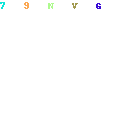
Here are some of my favorite features:
The Trip Itinerary allows me to plan my schedule day by day, entering the times, activities and reservations I might have. I love that I can enter a link so I will be able to find directions or locations. Believe me, this is a big problem in my family.
A Customizable Packing List. Now I can make a list for everyone in the family. No more will I have to worry about someone forgetting to pack their underwear or their toothbrush. There’s a section for kids and parents, for the plane, for the humidity and heat, and for the water. All of these can be personalized and changed to adapt to different trips.

A research section. I spend a lot of time finding educational activities for trips, much to my children’s dismay. I’m also a fan of trying local cuisine. How many times have you heard of a great little restaurant you want to check out but forgot the name? I know I have! This section lets me record my notes on places I want to visit, eat or stay. Believe me I have some hotels on my “do not ever stay at again” list and I make a note so I won’t forget where it was and why.
Tips and Tricks.
Each page has added tips on how to optimize use of the features in the OneNote Travel Planner. I can clip and save information from the web using the Send To OneNote Tool. I can send screenshots, entire web pages and more to my notebook, meaning I have all the information I need when I’m on location at my fingertips. There are plenty of travel tips too. OneNote Travel Planner works in conjunction with Travel and Leisure Magazine. They have plenty of practical tips to save money on airfare, hotels and more. Naturally, I checked out all the money saving tips first.
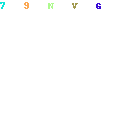
I can even share the notebook with others so if there is anything that needs to be added, changed or deleted, they can let me know. Although I am not letting them delete anything I might deem fun (read that as educational.)
Have you used Microsoft OneNote Travel Planner? Let us know how you used it and how you liked it.

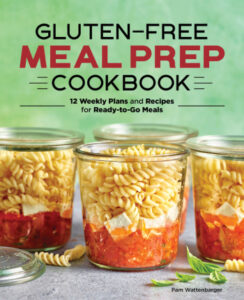


The link to the OneNote travel notebook is not working….where can I access it to download please ….
Did you find a link to this notebook?
The link is not working, can someone share the template through email or post a new link . Please..
How have I never heard of this before?! Thanks for sharing!
I haven’t used the planner yet but love the ease that comes along with using it. Very neat!
This sounds really neat. I have heard of it, but I haven’t got to use it yet.
How cool is this. I’ve accidentally opened it at the office and freaked out, I had no idea what it was; now thanks to you I know and will sooo start using it. It looked super cool and I loved the layout; super excited. Hope it will help me plan our summer fun…
What a great tool! We’re planning a road trip so I’ll check this out!
i haven’t used it but enough friends and family are using it that i feel like i need to at least try it
I didn’t know it was integrated with T&L. That’s interesting! I do like One Note though. I use it A LOT!
We are planning a big road trip in July. I will have to get this to make my life easier.
We love OneNote! It’s such a cool program.
Getting ready for our summer vacation, totally going to use this!
I recently started using OneNote myself and boy is it handy!
This looks so handy and helpful!! I can’t wait to check out the OneNote Travel Notebook for the next time we travel.
I love this! I was just commenting to someone that I always leave myself alerts on my phone to stay organized. This would definitely make my trip much easier.
That looks awesome!!! I need to try that out because I love things like this!!
How cool is that! Thanks! We need this since we will be traveling a lot this summer!
OneNote is intimidating at first, but once you figure it out, it’s pretty awesome. I used the travel planner and it was so much fun!
I’m going to admit – One Note totally intimidates me! But this post made me realize that I need to check it out! Thanks!
Oh my gosh — I totally need this! I’m taking several trips this summer and this will be great for getting the kids’ stuff all organized!
Oh this looks neat. I might try it this summer..
Cool tool! Haven’t used it yet, but I can certainly see how I would regularly for travel. Really love the custom packing list.